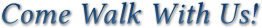|
Welcome to WHOA! The Walking Horse Owners Association (WHOA) welcomes you to our website! We are happy that you want to learn more about WHOA and we encourage you to join us and participate in our many activities.
| Upcoming Events
|
NEWS
| MEMBERSHIP Because of the support of our members, we are able to offer a diverse combination of events and programs such as shows, versatility events, clinics, sponsored trail rides, several high point programs and an annual awards banquet. You must be a member to participate in our various programs, events and horse shows.
| PROGRAMS In addition to horse shows, WHOA offers other programs for our members such as:
|
The International Pleasure & Colt Grand Championship Show This show is our premiere event and is held the last two weeks of July in the prestigious Miller Coliseum on the campus of Middle Tennessee State University in Murfreesboro, TN. Exhibitors from throughout the nation recognize the International as the leading Championship Show for the Pleasure Tennessee Walking Horse. Learn More about the International |
HIGH POINTS WHOA members accumulate points throughout the year and high-point winners receive awards at the annual awards banquet. | OUR CORPORATE SPONSORS |
|